I finally had the chance the test the new IPad device. I spent some time trying to figure out if it really worth spending 400 pounds on this device. Here are my findings:
1) The device is excellent for gaming. It is perhaps one of the best gaming devices I’ve ever used. The integrated gyroscope means, that are no annoying arrow keys to use while playing games (all you have to do is to turn the device)
2) For i-reading, although the screen is very clear the absence of integrated back stand (like Samsung’s UMPC devices) make it very hard to hold it for a very long time.
3) From all the applications I tested I only found one of particular interest. It is an application that shows you the star constellations based on your geographical position.
4) The device has to flash support, which means that the majority of the WWW content is out of reach. Advocates of the device say that as the Web is progressively moving to the HTML 5.0 standard, that will soon stop be an issue. Advocates of Flash say that Flash can not die, as it is an integral part of the web. Who is right, and who is wrong only time will tell. For now all I can say is that if I buy the IPad, my favourite episodes of “Eureka” on Hulu are out of reach for good.
5) The device is multi-touch, which means that it is very hard to operate on mouse-based web pages. As the majority of mobile platforms are now moving towards multi-touch, what does this mean for designers, IA, researchers and other stakeholders? Below I attempt to present some of the possible implications for designers, IA and researchers.
Design
Web pages on touch-sensitive devices are not navigated using a mouse. They are controlled with human fingers, many of which are much fatter than a typical mouse pointer. No matter what apple says about an “ultimate browsing experience” on IPad, clicking on small text links with your finger is painful, and sometimes practically impossible. As touch-sensitive devices become more popular, this could mean the end of traditional text-links and their replacement by big touchable buttons.
The “fat finger” problem discussed above, and the limited screen estate, also mean that we can not cram thousand of features (or ads) in a tight frame as we would in a desktop web page. The design of web pages should be focus on the essential elements, and it should avoid wasting user attention on processing secondary functions.
Without a mouse-based interface, you can’t use any mouse over effects. Elements that we are so used to interact with on mouse-driven interfaces, like menus that pop-up when you hover you mouse over a link, or right clicks, do not exist. Apple has a number of replacements in place, like holding your finger down on a link to get a pop-up menu, but they only make clicking itself more complex.
Due to the ability to easily switch between vertical and horizontal orientations, web sites will have to automatically adapt their styling to look accordingly in both orientations. Seamless presentation in both landscape and portrait mode is one of the most fundamental guidelines when it come to designing for the IPad/IPhone devices.
Apple is trying to push designs that immediate tangible things – real world interfaces that are easy to understand and familiar in their use. If you create a magazine application make it look like a real magazine, or if you make a word processor make it look like a type writer. Could iPad be a significant milestone towards a more three-dimensional WWW? Some web 3D applications like Second Life, could certainly benefit from the mouse-less interface, as touching and tilting make it much easier to interact with 3D worlds than mousing and keyboarding. In mainstream websites, 3D elements (e.g., material surfaces and SFX) will probably be used widely as an “invitation to touch”, but never as a basic metaphor.
Information Architecture
Multi-touch presents a unique set of challenges for information architects. The limited screen size and the size of the human finger tip, means that limited number of actions needed to complete one task (its tiresome to swipe and touch too often) pushes the IA to create a dead simple architecture with minimal number of actions. Information aggregation, will play a very important role into creating architectures that minimize input and maximize output.
Under the above rule, several more “human-like” modalities of communication, such as speech recognition, text to speech processing, emotion recognition, natural language processing etc, are likely to find their place into the multi-touch web. Multi-touch seems to me the perfect vehicle towards the right direction, away from the dominance of GUI interfaces and towards a more natural way of interacting with computers.
Continues in the next post























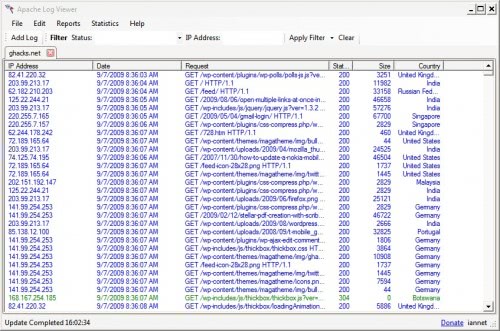











![1[2] 1[2]](http://lh3.ggpht.com/_ozsnJVts-XM/TFi0dukUKiI/AAAAAAAAAY8/bbHVP_2UJro/1%5B2%5D_thumb.jpg?imgmax=800)










